
HOT TOPICS LIST
- Strategies
- Stocks
- Buy
- Investing
- Brokers
- Psychology
- Interviews
- Accumulate
- Sell
- Hold
- Spotlight
- Websites
- Candlestick Corner
- Gold & Metals
- Options Trading
LIST OF TOPICS
PRINT THIS ARTICLE
by Sharon Yamanaka
The benefits of online brokerages can be enormous -- you just have to know what to do.
Sharon Yamanaka
PRINT THIS ARTICLE
INVESTING
Placing An Online Trade
10/25/00 04:55:54 PM PSTby Sharon Yamanaka
The benefits of online brokerages can be enormous -- you just have to know what to do.
| It's all in the translation. Converting from a physical stockbroker to using an online brokerage means familiarizing yourself with both the trading and computer worlds. From the simple phone call to your broker to completing the online order form, all you need to do is improve your vocabulary to include a stockbroker's lingo, then point and click your way through a brokerage's order form. Of course, it's in the brokerage's best interest to make these forms as simple as possible. The forms have been shortened to about three parts: What you want to trade, how you want to trade it, and any special instructions. Figures 1, 2, and 3 are composites of the screens used by a half dozen of the larger online brokerages. They can give you a general idea of what to expect, but it's more important you have an exact understanding of the definitions and explanations of each action before placing a trade. |
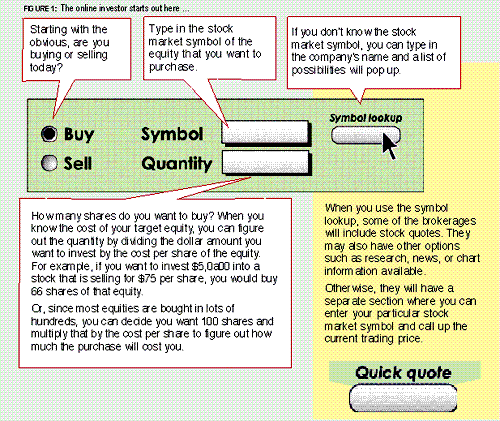 FIGURE 1: THE ONLINE INVESTOR STARTS OUT HERE ... |
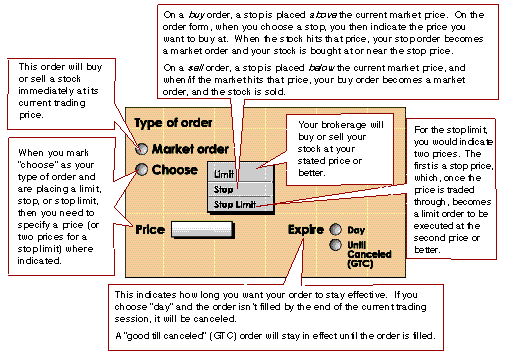
|
| FIGURE 2: ... PROCEEDS TO TYPE OF ORDER. |
| |
| BEFORE YOU TRADE Assuming you've responsibly picked an online brokerage firm, opened an account, acquired Internet access, and decided on a stock transaction, you may also want to consider some safety precautions before you begin trading. According to the Securities and Exchange Commission (SEC), one of the main concerns of online clients is the security of their accounts. How safe is your money when transferring what may well be a significant portion of your savings via a computer? Although all of the well-established brokerages have state-of-the-art security systems that, when used in conjunction with the latest versions of Netscape Navigator and Microsoft Explorer, are considered secure, there have been well-publicized Website break-ins. If you spot any trade placed on your account that you didn't authorize, you should have a chance to report it to your online brokerage and have it removed. Charles Schwab, for example, asks you to contact them immediately upon finding an error, and gives you 10 days after you receive your trade confirmation to contest the transaction. Second, and more likely to happen, is that you may be blocked from accessing your Internet account. That may be due to problems with your own computer, your Internet service provider's overload, or your online brokerage's overload. If that happens, you should have a backup system ready with your online brokerage, such as the option to place orders using a touchtone phone, or even the old-fashioned way of phoning or faxing your Internet brokerage. Most brokerages will allow you to place orders over the phone at their reduced Website prices if, for any reason, you're unable to place your order on the Website itself. Alternately, you can open another account with a different brokerage. Finally, the SEC, which is charged with policing the Internet, warns us against fraud. The same rules apply to fraud over the Internet as in any business arena: If it sounds too good to be true, it probably is. Because mass communication is so easy over the Web there are many fraudulent newsletters, Webpages, bulletin board postings, chatroom participants, and mass E-mailings. Questions to ask if you suspect fraud are whether the touted investment is registered with the SEC or the state securities agency, about their financial reports or audited financial statements on the company, and the experience of the company's manager. Any reluctance or denials of importance of any of these points would indicate a questionable investment. For more in-depth information on any of these issues, a good place to start is the SEC Website at http://www.sec.gov/, and the SEC's new investor education Website at http://www.sec.gov/oiea1.htm. A sampling of their articles include: |
| DURING THE TRADE The actual placing of a trade should only take a couple of minutes. First, you need to know the symbol of the stock you want to purchase. As you see in Figure 1, there is a symbol lookup of some sort in every brokerage's online trading form. When you enter the company's name, a list of possibilities will pop up. There may be only one name fitting your company, or there may be many, or there may be no exact matches but a lot of close possibilities. Clicking on any of the questionable names will bring up more information on the company represented by that particular symbol. The "Ticker symbols" sidebar gives an explanation of stock symbol suffixes. This may make it easier for you to find the stock symbol you're looking for. If you absolutely can't find your target company's symbol, you can call the company's investor relations department. They will provide you with the correct one. Online brokers provide their account holders with the option of looking up a stock quote. Somewhere near the stock symbol listing will be an area where you can look up various types of information on a stock, particularly the stock's current quote. A basic quote has the latest market bid, ask, and selling price, along with the volume. See if you are getting a real-time or delayed quote. Delayed quotes may be 15 to 20 minutes old and quite different from the current quote. Generally, when placing a trade, you need a real-time quote, preferably one that is constantly updated as the price changes. From the quote, you can calculate the quantity of the stock you wish to purchase by dividing the dollar amount you want to invest by the cost per share of the equity. Figure 1 gives a sample calculation. Or you may know how many shares of a stock you want to purchase and want to calculate your cost. Stocks are usually bought in lots of a hundred shares (known as a round lot; an odd lot is an order for an amount of less than a hundred shares), making it easy to figure out your costs. This is done by multiplying the cost per share by the amount of shares: 100 shares at $43 per share would come out to $4,300. TICKER SYMBOLS The ticker symbols for the stocks traded on the New York Stock Exchange (NYSE), referred to as the "Big Board," can have up to three letters, whereas those traded on the Nasdaq have four or five. Symbols with four letters are those of US companies, whereas those with five represent foreign companies or specify an unusual condition to that particular security. The codes for understanding the fifth letter, as explained by The Wall Street Journal, are: A - Class A B - Class B C - Exempt from Nasdaq listing qualifications for a limited period D - New issue of an existing stock E - Delinquent in required filings with SEC, as determined by the NASD F - Foreign G - First convertible bond H - Second convertible bond I - Third convertible bond J - Voting K - Nonvoting L - Miscellaneous situations, including second class of units, third class of warrants, or sixth class of preferred stock M - Fourth preferred, same company N - Third preferred, same company O - Second preferred, same company P - First preferred, same company Q - In bankruptcy proceedings R - Rights S - Shares of beneficial interest T - With warrants or rights U - Units V - When issued and when distributed W - Warrants Y - American Depositary Receipt (ADR) -- Shares of overseas companies that can be traded on the NYSE Z - Miscellaneous situations, including second class of warrants, fifth class of preferred stock, and any unit, receipt, or certificate representing a limited partnership interest. --S.Y. |
| Types of Orders -- You can choose from several different options when you place an order. The most common are market, limit, and stop. A market order means buying or selling stock at the current market price. When you select this option, you will get your order filled at the current price. If, for some reason such as excessive market volatility, your order isn't filled within the current market session, the order will be canceled at the end of the day. The one major drawback to placing a market order is that during a volatile market, when prices change rapidly, there may be a significant price difference between the time you place your order and the time it is executed. Further, if you place a market order before the market opens, there is a chance the price may open significantly higher or lower than the previous day's closing price. At the very least, you need to have enough money in your account to cover these orders, although some brokerages don't allow trades to go through if the account doesn't have enough money for the purchase. Most brokerages give you three business days to settle your account. Otherwise, you are liable, and will have to settle up before the stock can be sold. If you don't, the brokerage can and will confiscate your stock and sell it for your debts, regardless of its current or potential value. Limit Orders -- As the name implies, limit orders put a ceiling on the amount to be paid for a certain stock purchase. Limit orders are generally thought preferable to market orders because you have more control over your transaction. But if you're trying to buy a stock at a dollar or two under the current market price and the stock never comes down to your limit price, then you won't be able to buy the stock. Limit orders, and stop orders as well, usually cost more than market orders; you may want to consider the extra cost when placing an order. Stop Orders -- While it's obvious you would want to place a sell-stop order to preserve profits or capital (and there is a bushel of literature on how, when, and where to place them), reasons to place a buy-stop order are more obscure. One reason, used by market timers who chart stock prices and use technical indicators, is to automatically buy in on a stock when the stock breaks through a certain point and gives a buy signal that you have determined beforehand. Stop Limit Orders -- These orders are useful if you want to sell or buy a stock only when it's within a certain price range. During a volatile market, for example, you may want to use a buy-stop limit if your target stock is going up very quickly, and it's only worth your investment if the stock's in a certain price range. A given stock may look good if you pay between $50-60, but not if you have to pay $65. For a sell-stop limit order, you may want to sell a stock within a specific price range if it falls below a certain value. For example, if you bought a stock at $50 and it went up to $75, you might place a stop limit order with the stop placed at $60 and the limit set at $50 to preserve your capital. If the stock dropped rapidly from $75 down to $40, your stop may be triggered after the stock dropped below $50. Or the stock market may have been so overloaded that your brokerage firm may not have been able to fill your order before the price fell below the $50 mark. Then you would keep your stock and make another decision whether to hold or sell it after the trading frenzy had passed. Special Instructions -- Online brokerages are getting more and more sophisticated, and their range of options for the investor as well as the types of investments they sell are ever increasing. Beyond those special instructions as listed in Figure 3, the larger mainstream brokerages are all starting to offer short-selling and futures trading as well. And they are selling such far-reaching services as annuities, dividend reinvestment plans (DRIPS), US Treasuries, corporate bonds, municipal bonds, certificates of deposit, and life insurance. When placing your online trade, phrases such as "buy to cover," "sell short," "sell-stop," "strike call/put," and "call/put spread" may come up. Ignoring things that you don't understand will eventually lead you into trouble, so you should use your brokerage's help file whenever this occurs. Once your order is placed, look over the readback screen that will pop up and make sure it has everything you specified, and nothing else. WHAT'S IN A NAME? Names are like looks; they're not everything, but they're not nothing, either. Here's a sampling of stock ticker symbols, grouped according to characteristics derived from their names. PRESTIGE (the single letter) T - AT&T F - Ford Motor Co. G - The Gillette Co. S - Sears CUTE KARE - Koala Corp. JAMS - Jameston Inns Inc. PIN %A0- AMF Bowl DRAM - Dataram Corp. CTOO - C2 Inc. SLOT - Anchor Gambling CONFUSING (for the keyboard challenged) APMP - Applied Magnetics Corp. APTC - Applied Technologies Inc. APMC - Applied Microsystems Corp. AMAT - Applied Materials Inc. WHAT? SPOT %A0- PamAmSat Corp.: World's largest private communications satellite operator DECAF - Decoma International Inc.: Manufacturer of exterior auto parts BTOB %A0- SierracitiesCom Inc.: Rental company of small-ticket items (less than $250,000) VANITY JADE - LJ International THIN - Nutri/Systems PLLL - Parallel Petroleum Corp. LION - Fidelity National Corp. PXXI - Prophet 21 EEEE - E Machines Inc. DOTCOMS IZAP - Zapme Corp.: Free satellite-based Internet service for schools GEEK - Internet American Inc.: Internet service provider COOL - Cyberian Outpost Inc.: Internet retailer GORY BLUD - Immucor Inc. And a personal favorite: BONZ - Interpore International: Maker of synthetic tissue and bone products, it has received FDA approval for its product "BonePlast Bone Void Filler." Sound like wall plastering? By comparison, its best-selling product is named "Pro Osteon 500." What is in a name, indeed. --S.Y. AFTER THE TRADE Say you've found your stock symbol and its current price and calculated the number of shares you want. And now that you've decided on the type, time frame, and size of the trade, you can place the order. A readback screen of your order will come up after you actually hit the button. Often, there is a time limit of a minute or two to place the order before it cancels out. Your order is reformatted into a single sentence, and it should state exactly what you specified. You have a second chance to make sure this is what you really want. Click again to send the order. Now that the deed is done, an "order sent" screen comes up. You can cancel the order up until the order is filled. Market orders generally don't take more than a minute or two to fill (assuming you've placed your order while the stock market is open: 9:30 am to 4:00 pm Eastern Time). The time needed to fill the other orders varies. Contrary to popular belief, online firms have no time limitations in filling orders. The SEC says the online broker has the responsibility of "best execution," making an effort to fill an order at the best price in a reasonable time. When the order is filled, brokerages will send confirmation by physical mail. Some will send E-mail messages as well, but federal regulations require companies to provide written notification of all trade orders. Now, you're set and ready for your next trade. At this point, you can place a stop on your trade to limit your losses. Most of the online brokerages have a portfolio section that keeps track of your stock portfolio, and you can set this up and update it. With that, you can monitor your stocks. CONCLUSION The benefits to online investing can be enormous, as can be attested by the huge influx on online accounts and brokerages. Currently, there are more than 100 online brokerages just waiting to handle your account. And the competition has led to dramatically lower brokerage fees, not to mention better customer service. In addition, by using online brokerages, you gain control over your investment decisions and easy access to your trading account. |
| Title: | Staff Writer |
| Company: | Technical Analysis, Inc. |
| Address: | 4757 California AVE SW |
| Seattle, WA 98116 | |
| Phone # for sales: | 206 938 0570 |
| Fax: | 206 938 1307 |
| Website: | www.Working-Money.com |
| E-mail address: | syamanaka@traders.com |
Traders' Resource Links | |
| Charting the Stock Market: The Wyckoff Method -- Books | |
| Working-Money.com -- Online Trading Services | |
| Traders.com Advantage -- Online Trading Services | |
| Technical Analysis of Stocks & Commodities -- Publications and Newsletters | |
| Working Money, at Working-Money.com -- Publications and Newsletters | |
| Traders.com Advantage -- Publications and Newsletters | |
| Professional Traders Starter Kit -- Software | |
PRINT THIS ARTICLE

Request Information From Our Sponsors
- StockCharts.com, Inc.
- Candle Patterns
- Candlestick Charting Explained
- Intermarket Technical Analysis
- John Murphy on Chart Analysis
- John Murphy's Chart Pattern Recognition
- John Murphy's Market Message
- MurphyExplainsMarketAnalysis-Intermarket Analysis
- MurphyExplainsMarketAnalysis-Visual Analysis
- StockCharts.com
- Technical Analysis of the Financial Markets
- The Visual Investor
- VectorVest, Inc.
- Executive Premier Workshop
- One-Day Options Course
- OptionsPro
- Retirement Income Workshop
- Sure-Fire Trading Systems (VectorVest, Inc.)
- Trading as a Business Workshop
- VectorVest 7 EOD
- VectorVest 7 RealTime/IntraDay
- VectorVest AutoTester
- VectorVest Educational Services
- VectorVest OnLine
- VectorVest Options Analyzer
- VectorVest ProGraphics v6.0
- VectorVest ProTrader 7
- VectorVest RealTime Derby Tool
- VectorVest Simulator
- VectorVest Variator
- VectorVest Watchdog
